Switch Platform Integration Guidelines
Switch crash reporting relies on Nintendo's official reporting mechanism, and error reporting uses the SDK provided by CrashSight.This article mainly introduces the access process of crash reporting, if you want to use the error reporting feature, you can refer to Unity SDK Integration or Unreal SDK Integration.
1.Enable the Switch crash reporting feature
To enable the Switch development console crash reporting feature:
- First, apply to activate the crash collection server by emailing the Nintendo contact for your project.
- Then configure a keyword
Allow in the project settings, which you might need to add manually. - Enable the crash report configuration in the corresponding Switch terminal.
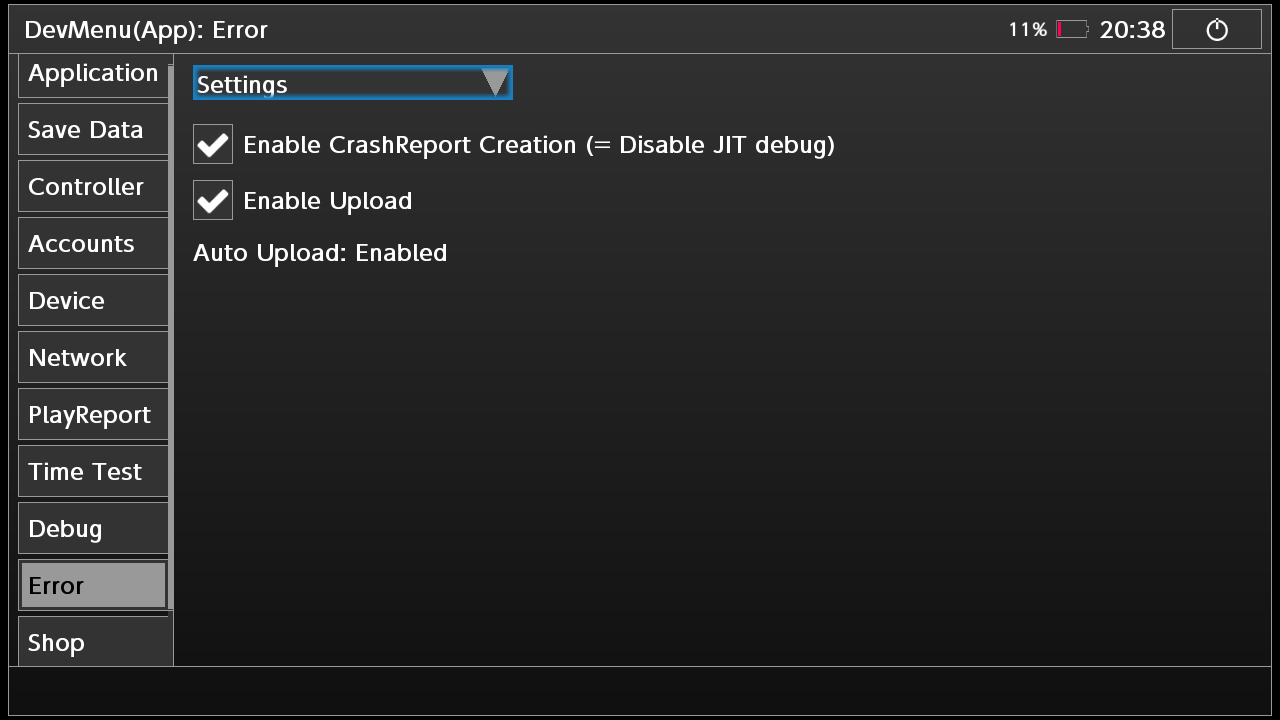
- The crash collection server is divided into test and production environments.
2.Retrieving Crash Report Information
- Generate the project's access token.
i. Production environments: Crash Report Management Tool
ii. Development environments: Crash Report Management Tool
iii. Log in using NDID to obtain the access token. "lp1" denotes the production environment, "dd1" denotes the development environment.
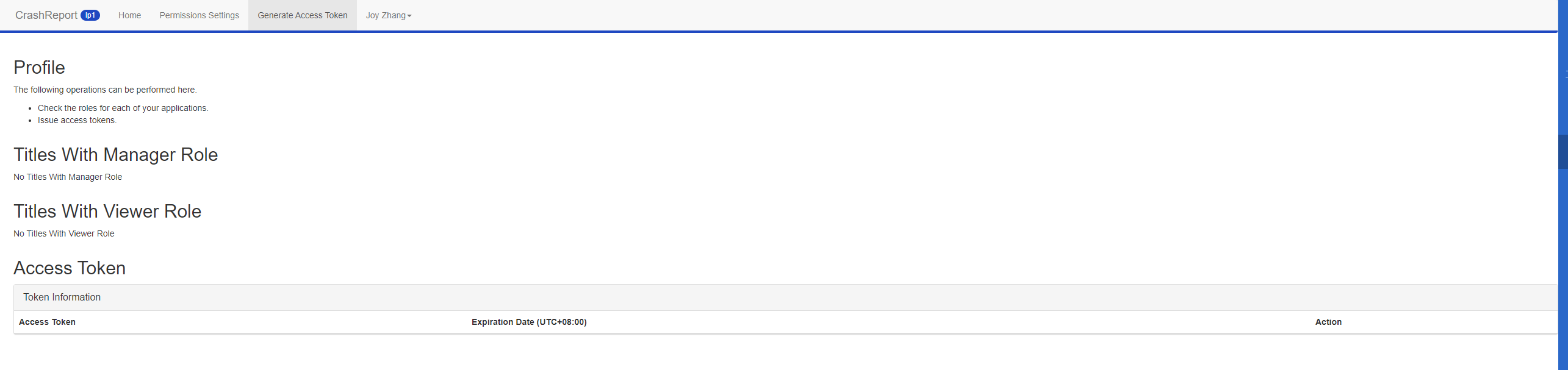
- Provide the application_id,application_version,nss file parameters for the tool to retrieve crash information from official server.
3.Key Points to Note
- By default, CrashReport.exe pulls from the prod environment. Use --dev and --nss for the dev environment (both must be used together).
- Incomplete command-line arguments.
- Inconsistency between the access token and the environment. For instance, if the access token is for the dev environment but --dev and --nss are not specified during retrieval.
“2522-0009 Incorrect Server Environment : The access token for the crash report management tool is invalid. The server environment that you are accessing is different from the server environment that issued the access token.” - Corruption of the nss file.
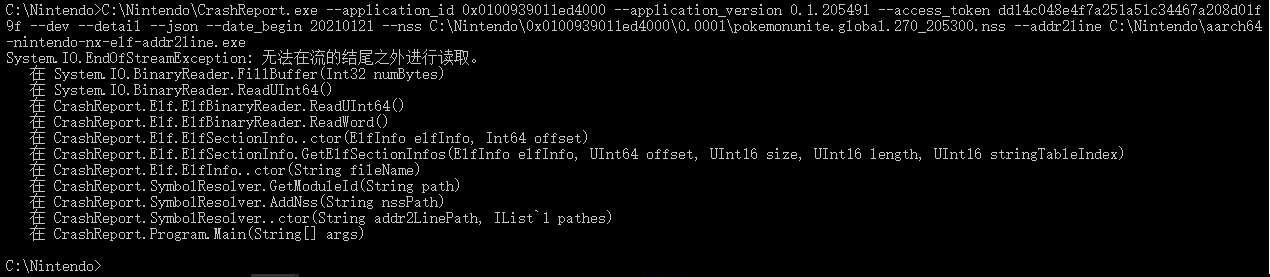
- Expiration of the token.