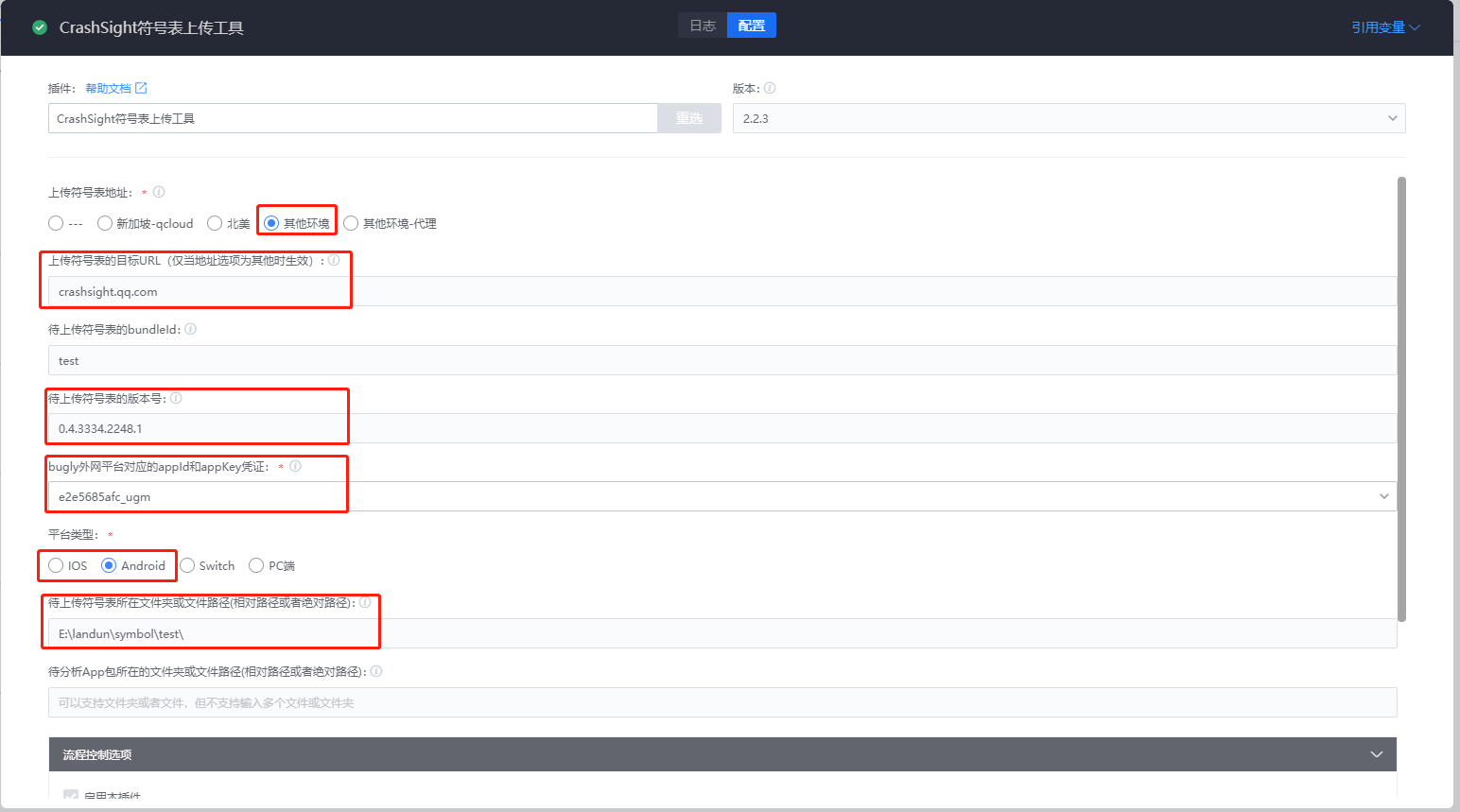Uploading Symbol Table with BlueKing Plugin
Projects built using the BlueKing pipeline can use the “CrashSight Symbol Table Uploader��” plugin to automatically upload symbol tables. For projects using BlueKing pipeline, it is recommended to upload symbol tables through this method. If your project does not use BlueKing pipeline, use the Symbol Table Tool to upload them.
1 Introduction
1.1 Parameter Configuration
- Symbol table upload address: According to the project environment, you can select the corresponding upload symbol table address. The corresponding relationship is as follows:(When selecting Other Environment, Other Environment - Proxy, you need to fill in the uploaded domain name manually, and the detailed domain name can be obtained by contacting the plug-in maintainer.)
| Environmental abbreviations | Introduction | Symbol Table Uploading URL |
|---|---|---|
| Local(China) | Local(China) Public Environment | crashsight.qq.com |
| Singapore | Public Environment in Singapore | crashsight.wetest.net |
| North America | Private Environment in North America | ---- |
| Other Environment | Uploading to other environments | ---- |
| Other Environment - Proxy | Upload to other environments, or use a proxy to do so | ---- |
-
Whether to make V2 Android Symbol Table (Beta): This option is decided by the project owner whether to turn it on or not, after turning it on, you can see the result of inline function reduction on the page, and the result of stack reduction will be more accurate than before.
-
Whether to make V2 iOS Symbol Table (Beta): V2 iOS Symbol Table mainly solves the problem of not being able to parse dsym when the dsym file is too big. It is recommended to select this item only if the problem occurs.
-
PDB Parser: Changes to this item are required when and only when the option to upload a Windows or Xbox symbol table is selected. Please contact the project interface before making changes.
-
Bundleid of the symbol table to be uploaded:
Android/iOS need to fill in the project's bundle id.
Windows/Xbox/PS5/Switch/Linux fill in any value. -
The version of the symbol table to be uploaded:
The version of the application corresponding to the symbol table needs to be filled in. This version can be used as a pipeline variable. (The correct version is extremely important for symbolication when uploading Windows and Xbox symbol tables in “no resolution” mode, or Switch and PS5 symbol tables). -
AppID & AppKey credentials for the platform:
This credential corresponds to the AppID and AppKey of the application in the management terminal, which can be seen in the “Product Information” page. You need to click “Add corresponding credentials” to jump to the BlueKing credentials management platform, and then add AppID + SecreteKey type of credentials, and finally can be configured in the configuration page. -
Platform type:
Currently supports Android, iOS, Windows, Xbox, PS5, Switch, Linux symbol table creating and uploading. -
Path to the folder or file where the symbol table is to be uploaded (relative or absolute path):
This item needs to fill in the folder or path where the symbol table is located, the default path is the Workspace of the BlueKing Agent of the build machine. Among them, Android/Linux is the path of the so symbol table, iOS is the path of the dsym symbol table, Windows/Xbox is the path of the pdb/exe/dll file, Swtich is the path of the NSS file, PS5 is the path of the .self file. Android/iOS/Windows/Xbox/Linux symbol table files will be compressed and uploaded after being processed into the specified form, and Switch/PS5 will compress all eligible files in the upload path. Please limit the number of files contained in the folder to avoid uploading unnecessary symbol table files. -
The folder or file path (relative or absolute) where the app package is to be analyzed:
When configuration item 6 is not filled, the folder or file path where the App package is located will be read from this item and then processed for upload. This item only works for Android and iOS projects.
1.2 Example
Local(China) public environment can be completed by referring to the template below:
- Select other environment
- fill in crashsight.qq.com
- Fill in other items in accordance with the actual situation of the project