Setting
In "Product Settings", you can view and modify the product-related settings of this project, including Information, Members, Version Management, Delete Product, Alteration Record.
1 Information
Some basic information about the product is presented here. Here you can modify the product name, avatar, and product description.
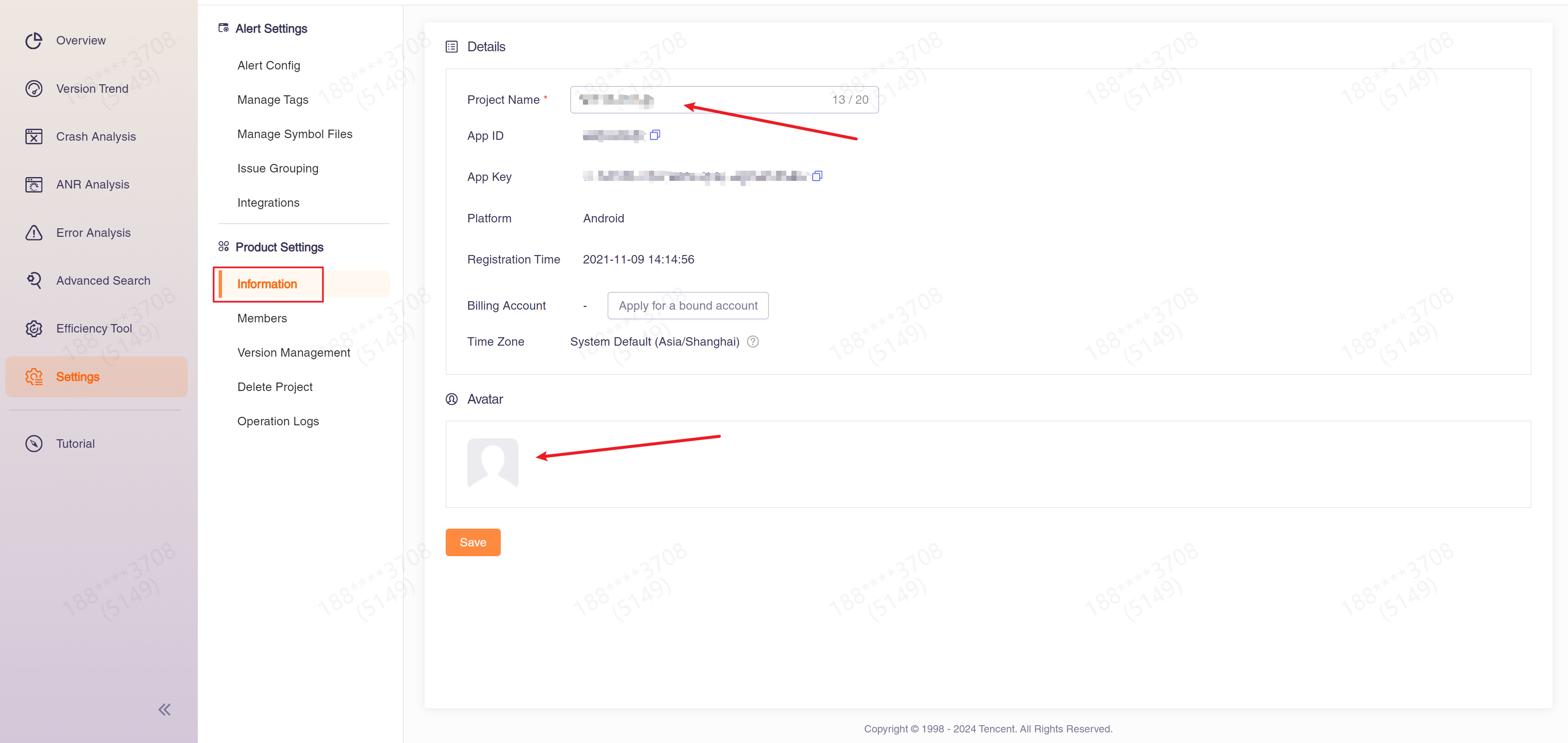
2 Members
Product members can be managed here. You can invite, update, and delete members here. There are two ways to invite members: click "Invite New Members" to generate an invitation link. New members can click the link to join the project after logging in. Click "Add members via corporate WeChat name" and fill in the corporate WeChat name to add project members in batches.
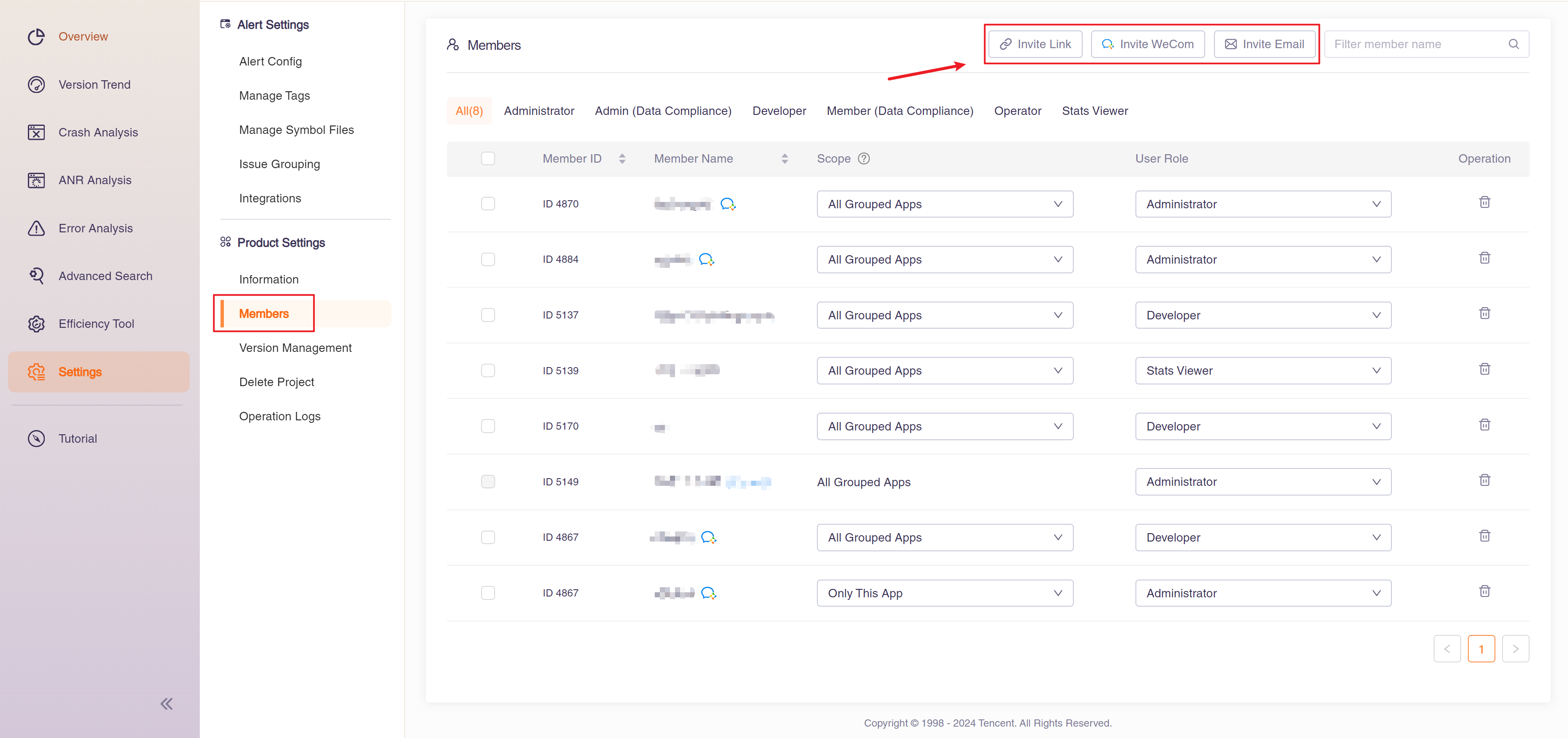
Click the drop-down menu in the "Role" column to modify the member's permissions. The permissions of each member are as follows:
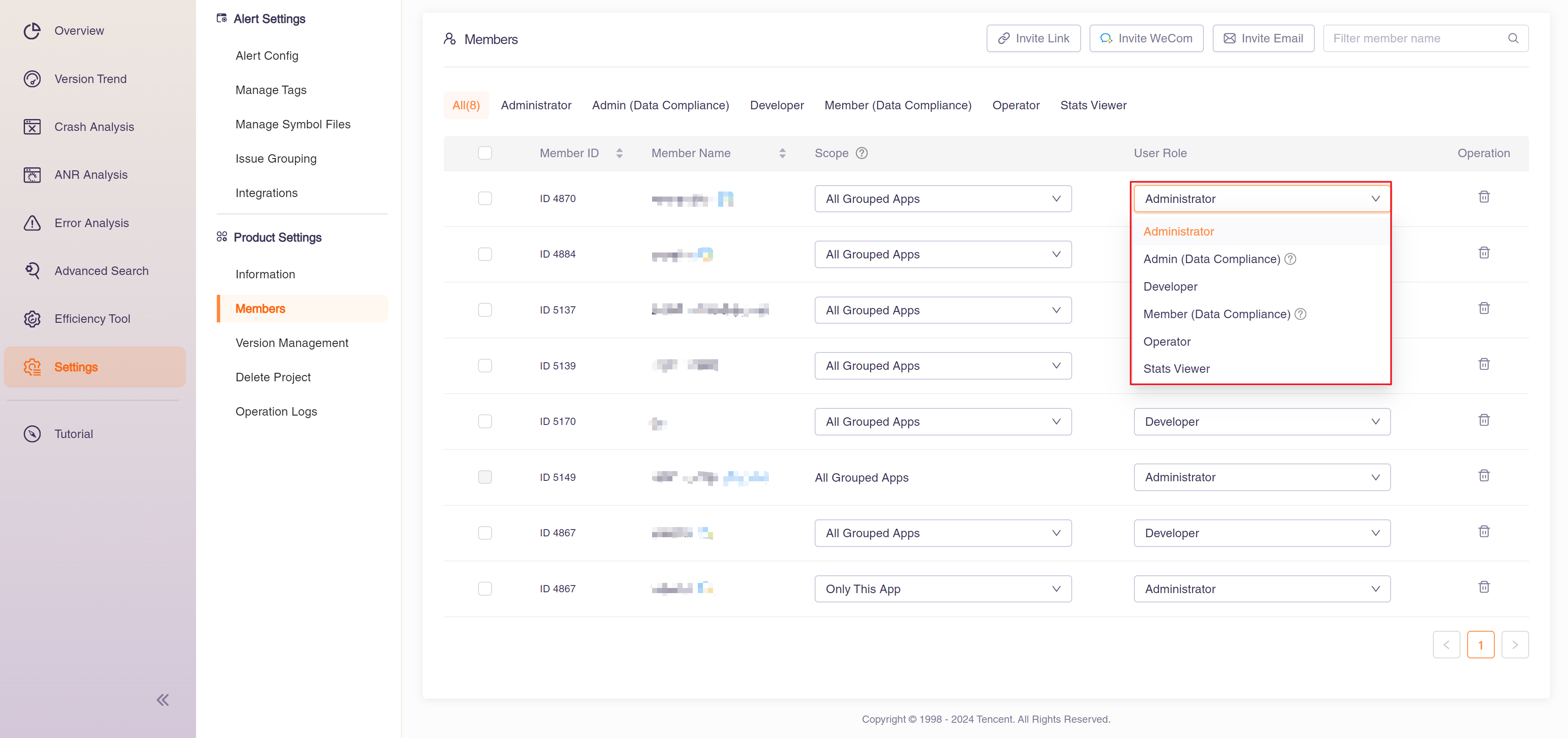
| role | Permission to view personal privacy information | "OverView" viewing permission | "Configuration" editing permission | "Setting" editing permission | Permission to view reported issues |
|---|---|---|---|---|---|
| Administrators | √ | √ | √ | √ | √ |
| Administrators(Data Compliance) | × | √ | √ | √ | √ |
| Developer | √ | √ | × | × | √ |
| Member(Data Compliance) | × | √ | × | × | √ |
| Operator | √ | √ | × | × | √ |
| Stats Viewer | × | × | × | × | √ |
Note: The permission to view personal privacy information refers to the permission to view UserID, DeviceID and other information that is accurate to the user's personal information.
Click the delete button in the "Operation" column to delete members.
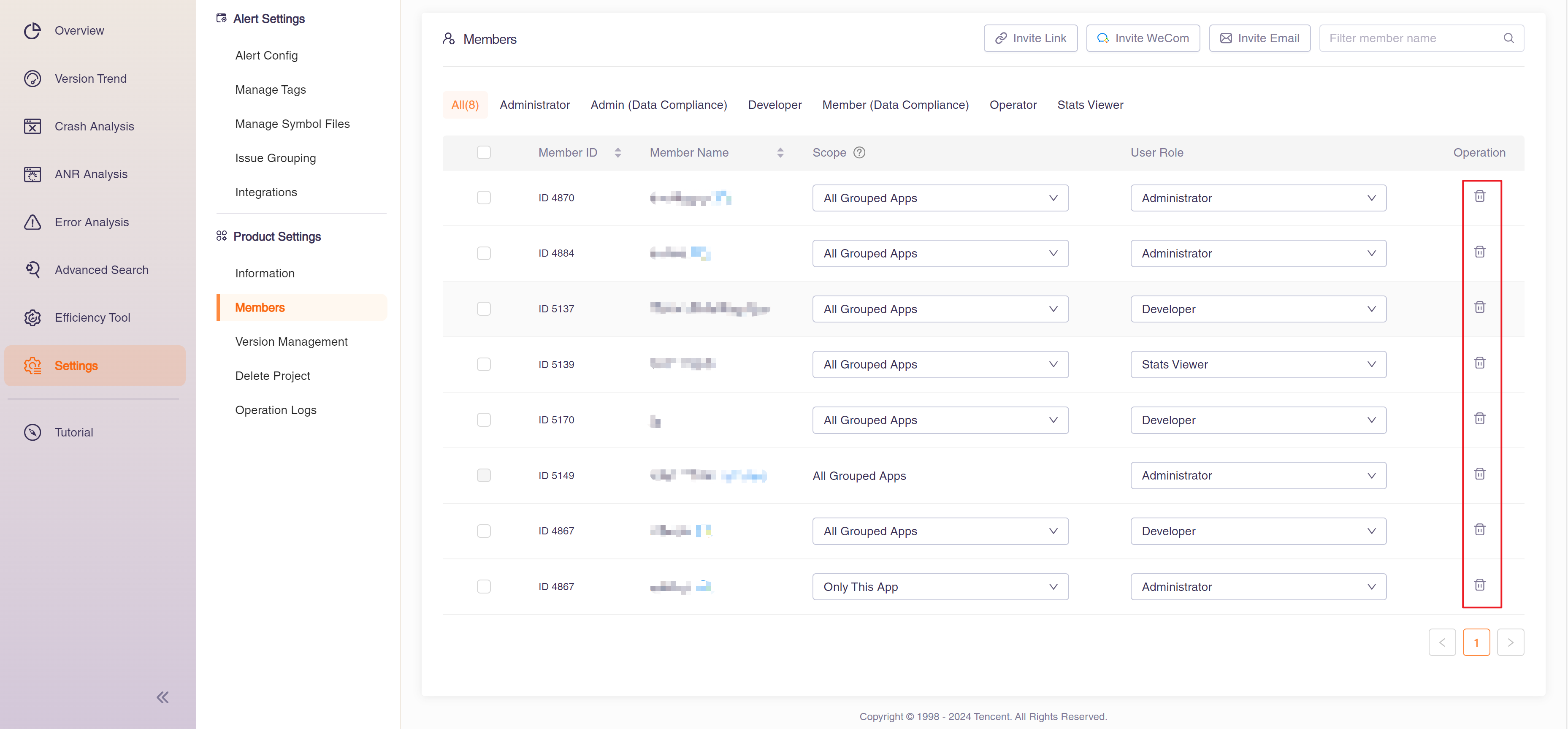
Click the checkbox on the left side of the table to manage members in batches.
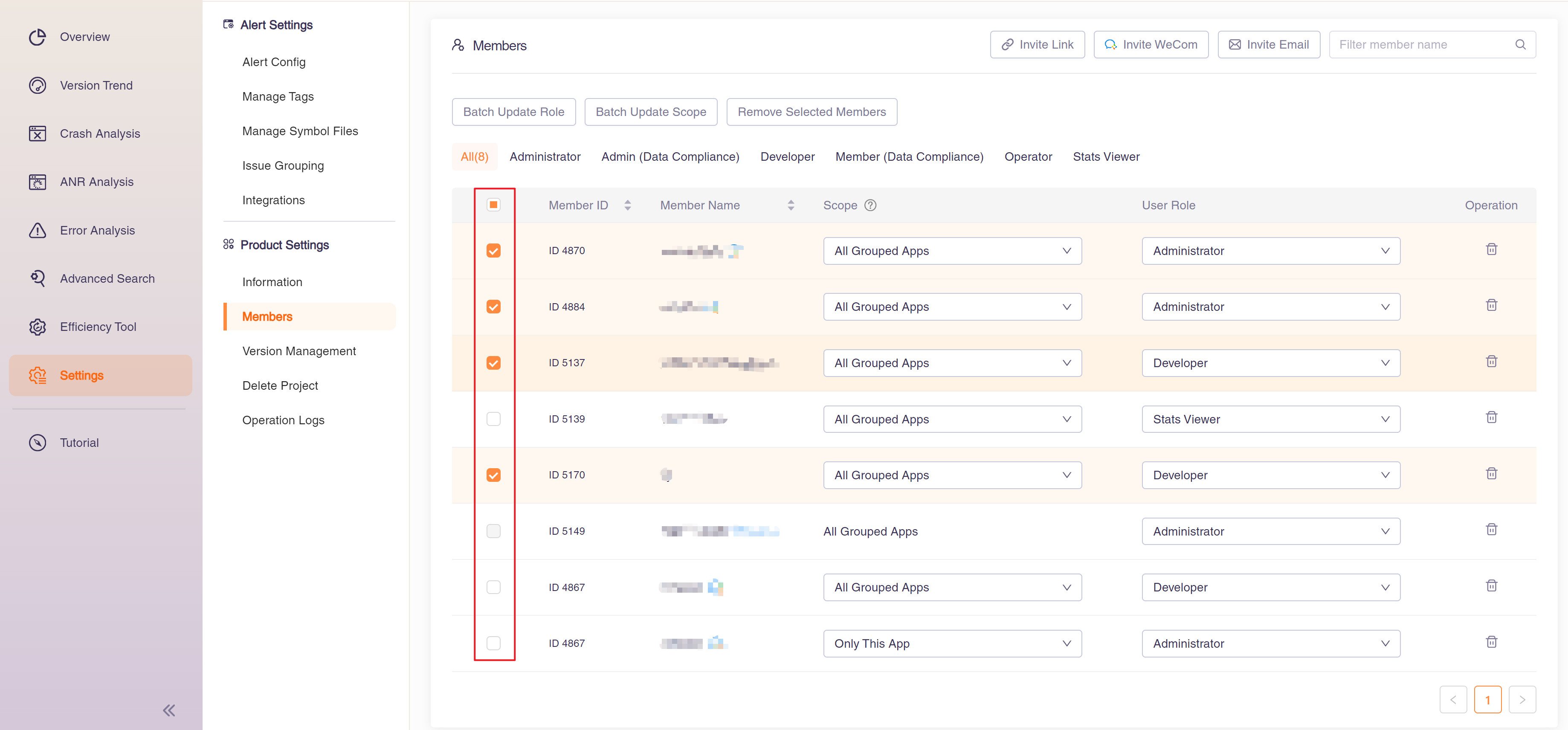
3 Version Management
Here you can view all version numbers of the product and configure hidden versions. Hidden versions are no longer displayed in the version filter box. At the same time, the corresponding version will stop initializing and reporting.
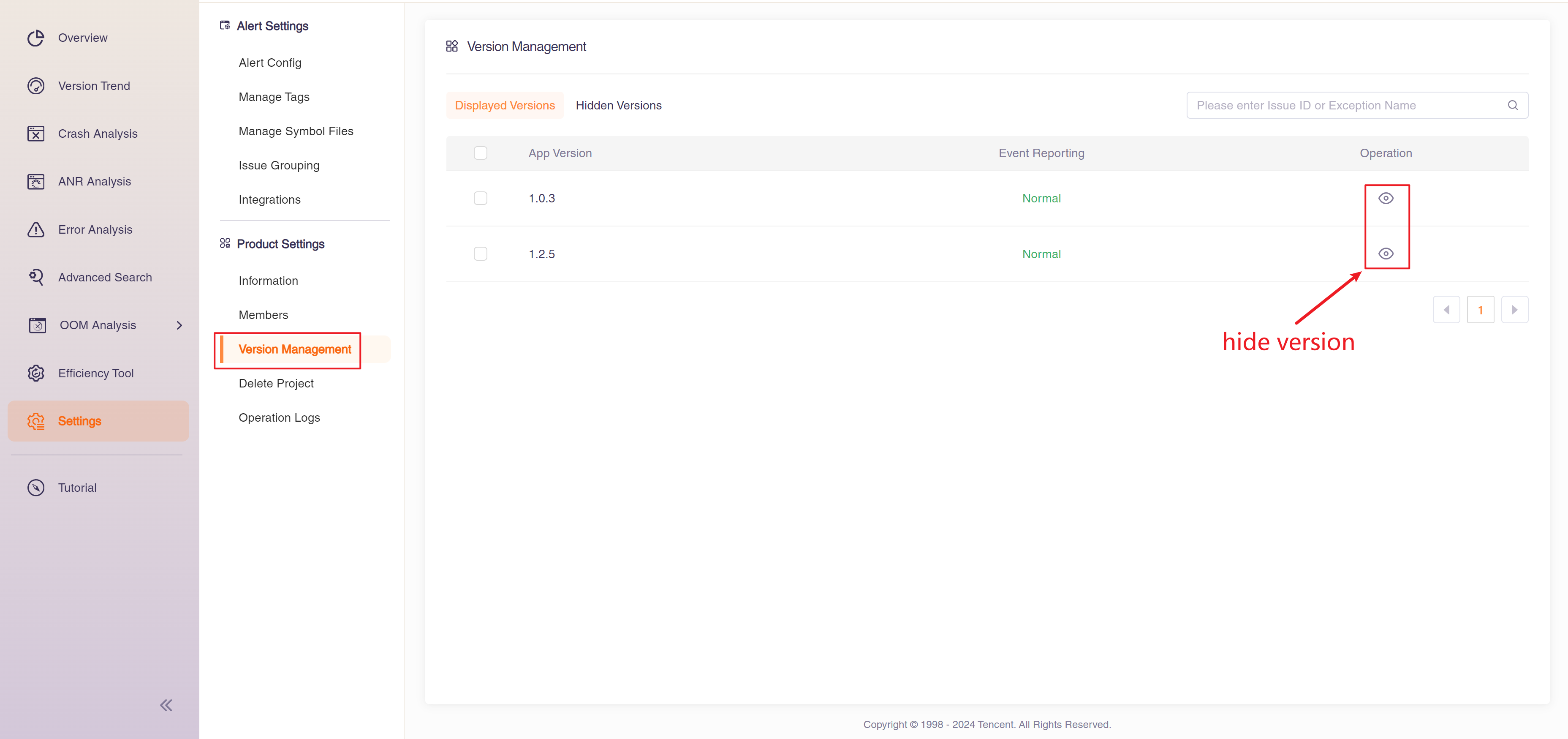
Switch the drop-down menu in the upper left corner to "Hidden Versions" to view hidden versions and redisplay them.
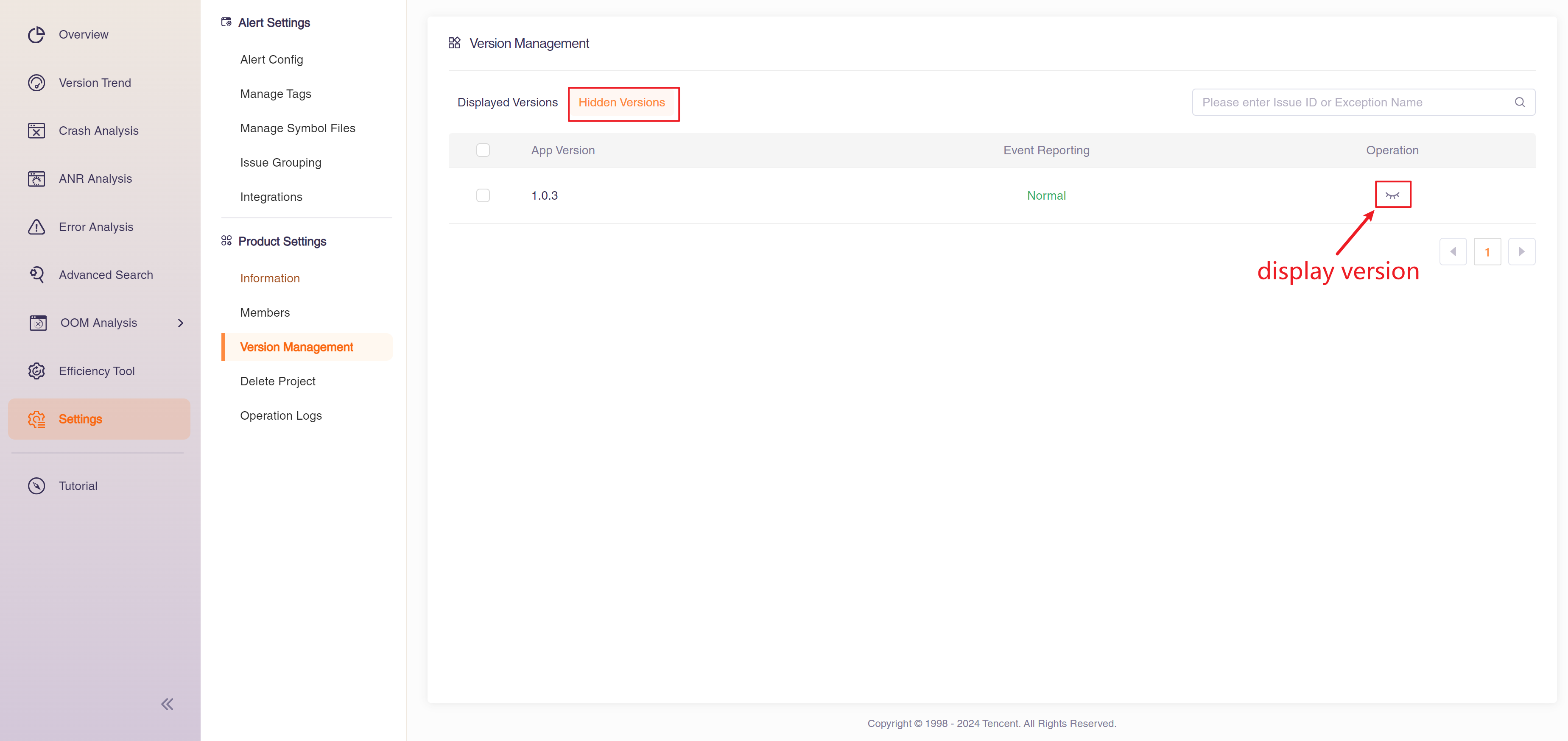
4 Delete Product
Click the button to delete this product.
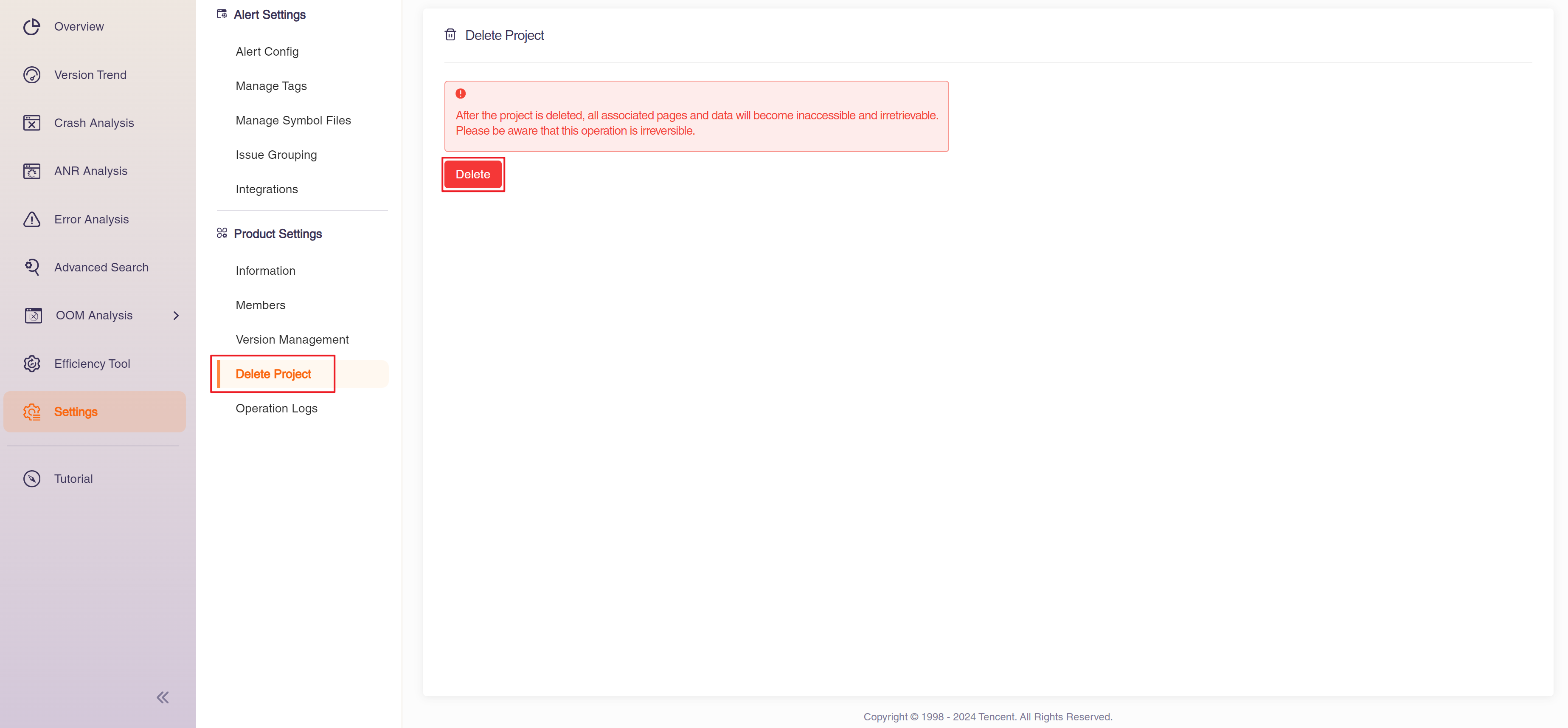
Warning: After deleting the product, all data on the product will be completely deleted and cannot be viewed or restored. Please confirm carefully before operating.
5 Alteration Record
The operation history of this product is shown here.
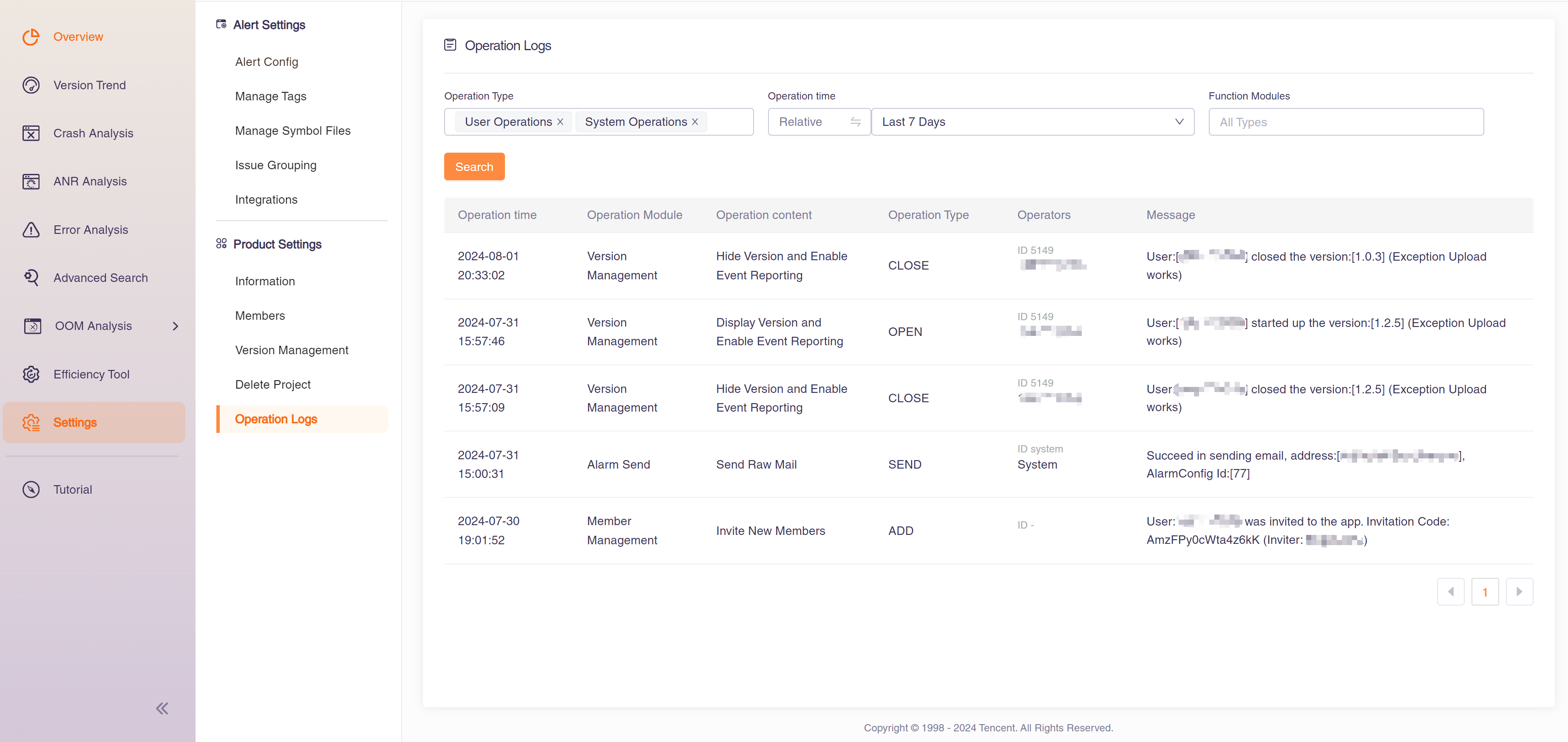
The following table provides descriptions for each operation record.
| Operation Type | Module | Operation content | Path |
|---|---|---|---|
| User | Product Management | Change the information | Setting-Information-Save |
| User | Product Management | Delete App | Setting-Delete Product |
| User | Product Management | Set SDK Disabled Status | Setting-Version Management-Hide-Also disable SDK initialization and reporting |
| User | Sdk Strategy Config | Edit Sdk Strategy | Configuration-Sdk Strategy Config |
| User | Sdk Strategy Config | Add Sdk Strategy | Configuration-Sdk Strategy Config-New Configuration |
| User | Sdk Strategy Config | Delete Sdk Strategy | Configuration-Sdk Strategy Config |
| User | Sdk Strategy Config | Edit SdkStrategy Priority | Configuration-Sdk Strategy Config |
| User | Tag Management | Tag the Issue | Crash/Error/.. Analysis - Add Tag |
| User | Tag Management | Remove Issue Tag | Crash/Error/.. Analysis - Delete Tag |
| User | Tag Management | Tag the App | Configuration-Manage Tags-New Tag |
| User | Tag Management | Remove App Tag | Configuration-Manage Tags-Delete |
| User | Tag Management | Edit App Tag | Configuration-Manage Tags-Rename |
| User | Member Management | Delete Members | Setting-Members-Delete |
| User | Member Management | Modify Member Permissions | Setting-Members-Role |
| User | Member Management | Add members via corporate WeCom name | Setting-Members-Add members via corporate WeChat name |
| User | Member Management | Adjust Member Permission Level | Setting-Members-Scope |
| User | Member Management | Invite New Members | Setting-Members-Invite New Members |
| User | Feature Analysis | Update Rule Priority | Feature Analysis-Feature Rules |
| User | Feature Analysis | Edit Rule | Feature Analysis-Feature Rules-Edit |
| User | Feature Analysis | Add Rule | Feature Analysis-Feature Rules-Add New Rule |
| User | Feature Analysis | Delete Rule | Feature Analysis-Feature Rules-More-Delete rule |
| User | Alarm Config | Insert Alarm Config | Configuration-Alarm Config-New Alarm Rule |
| User | Alarm Config | Update Alarm Config | Configuration-Alarm Config-Edit |
| User | Alarm Config | Delete Alarm Config | Configuration-Alarm Config-Edit-Delete Config |
| User | Bug Ticket | Manually Create a Bug Ticket | Crash/Error Analysis - Create Bug Ticket |
| User | Bug Ticket | Unbind Bug Ticket | Crash/Error Analysis - Unbind Bug |
| User | Version Management | Display Version and Enable Event Reporting | Setting-Version Management-Hidden Versions-Display-Enable Event Reporting-OK |
| User | Version Management | Hide Version and Enable Event Reporting | Setting-Version Management-Displayed Versions-Hide-OK |
| User | Version Management | Display Version and Disable Event Reporting | Setting-Version Management-Hidden Versions-Display-OK |
| User | Version Management | Hide Version and Disable Event Reporting | Setting-Version Management-Displayed Versions-Hide-Also disable SDK initialization and reporting-OK |