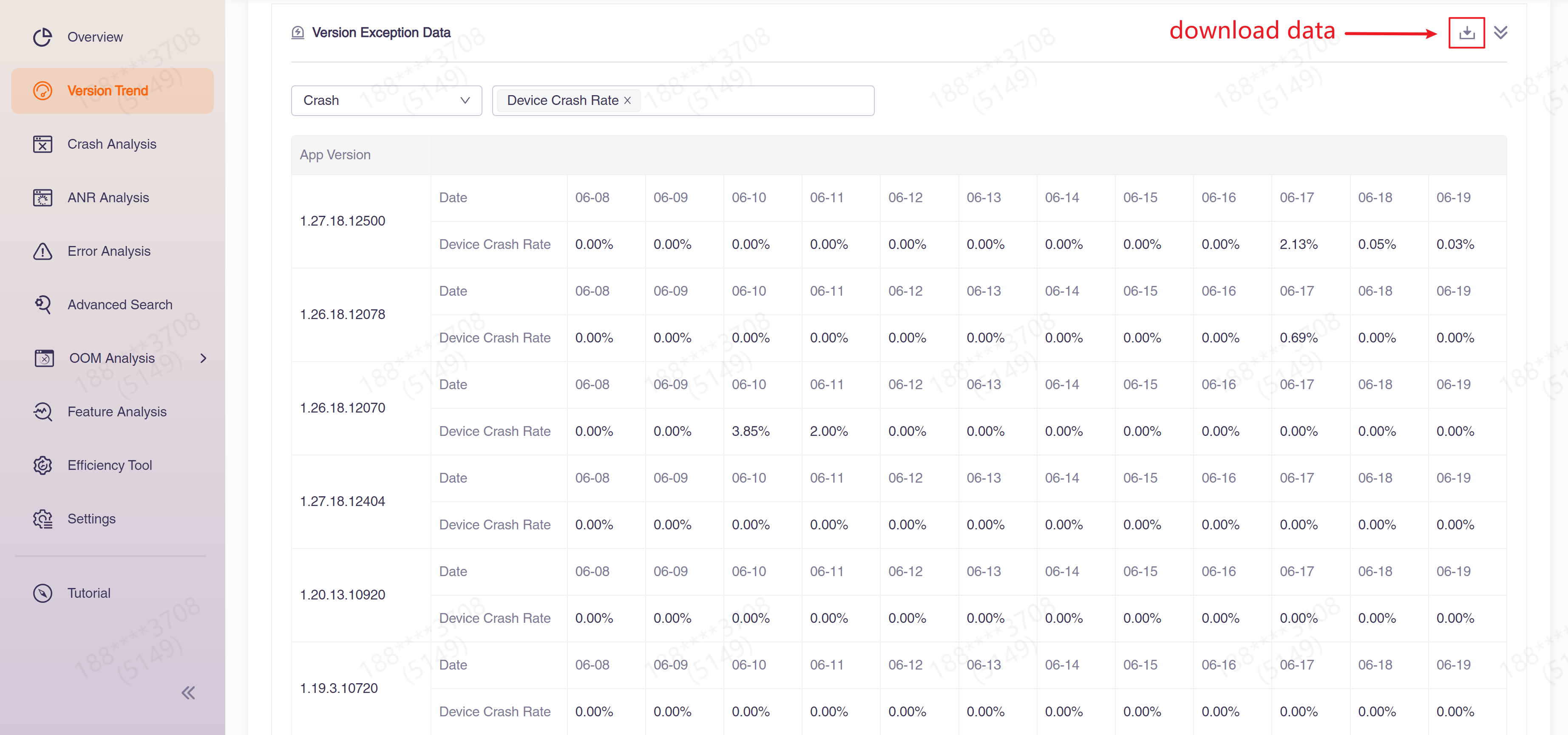Version Trends
On the Version Trend page, you can view when a version went live and when it went offline in the Version Timeline. The first time a version exceeds 1,000 devices on a given day, it is considered live, and the first time an operational version falls below 1,000 devices on a given day, it is considered offline.
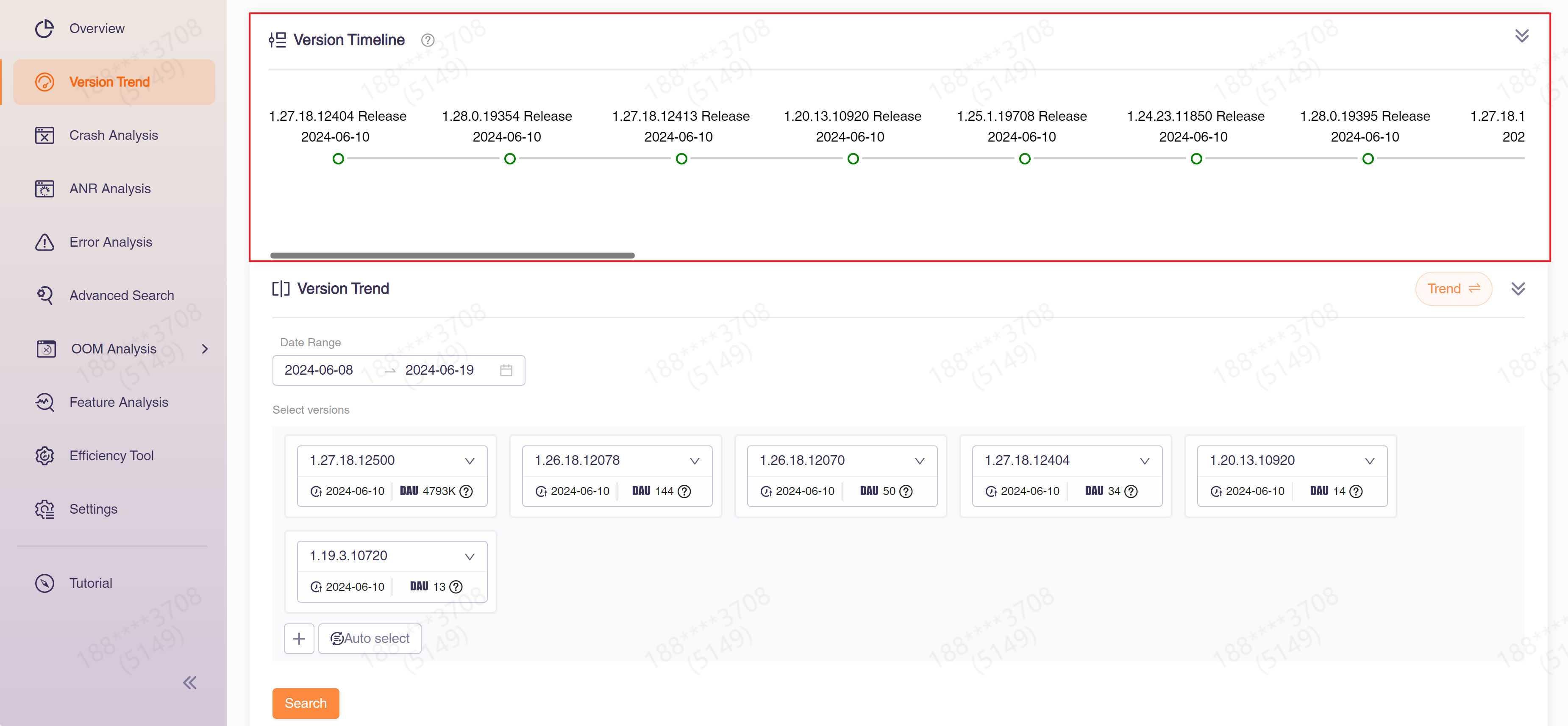
There are two modes for version trending. In "Trend" Mode, the data of several versions will be queried within a specified time range; in "Compare" Mode, you can set the start time for each version individually and query the data for a specified number of days.
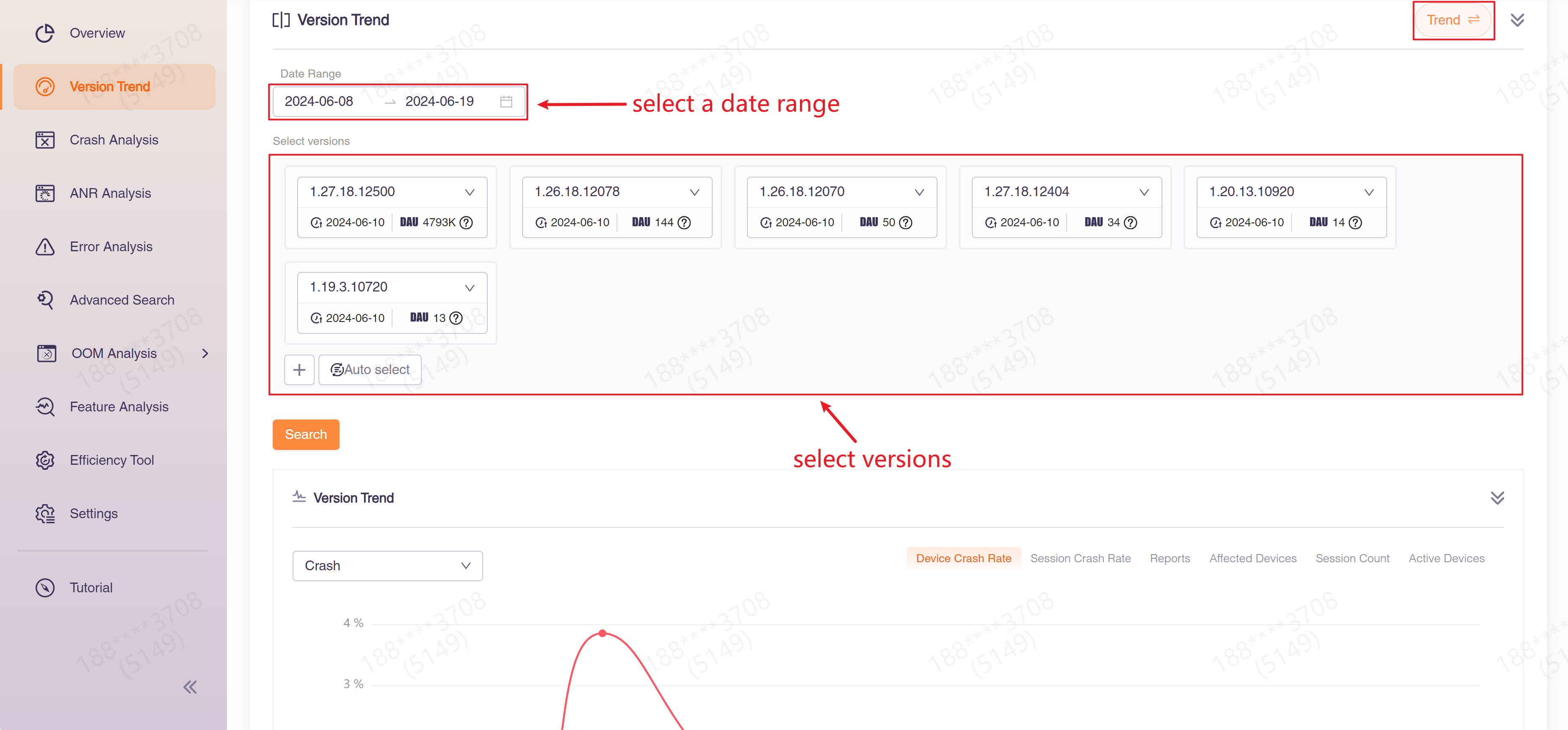
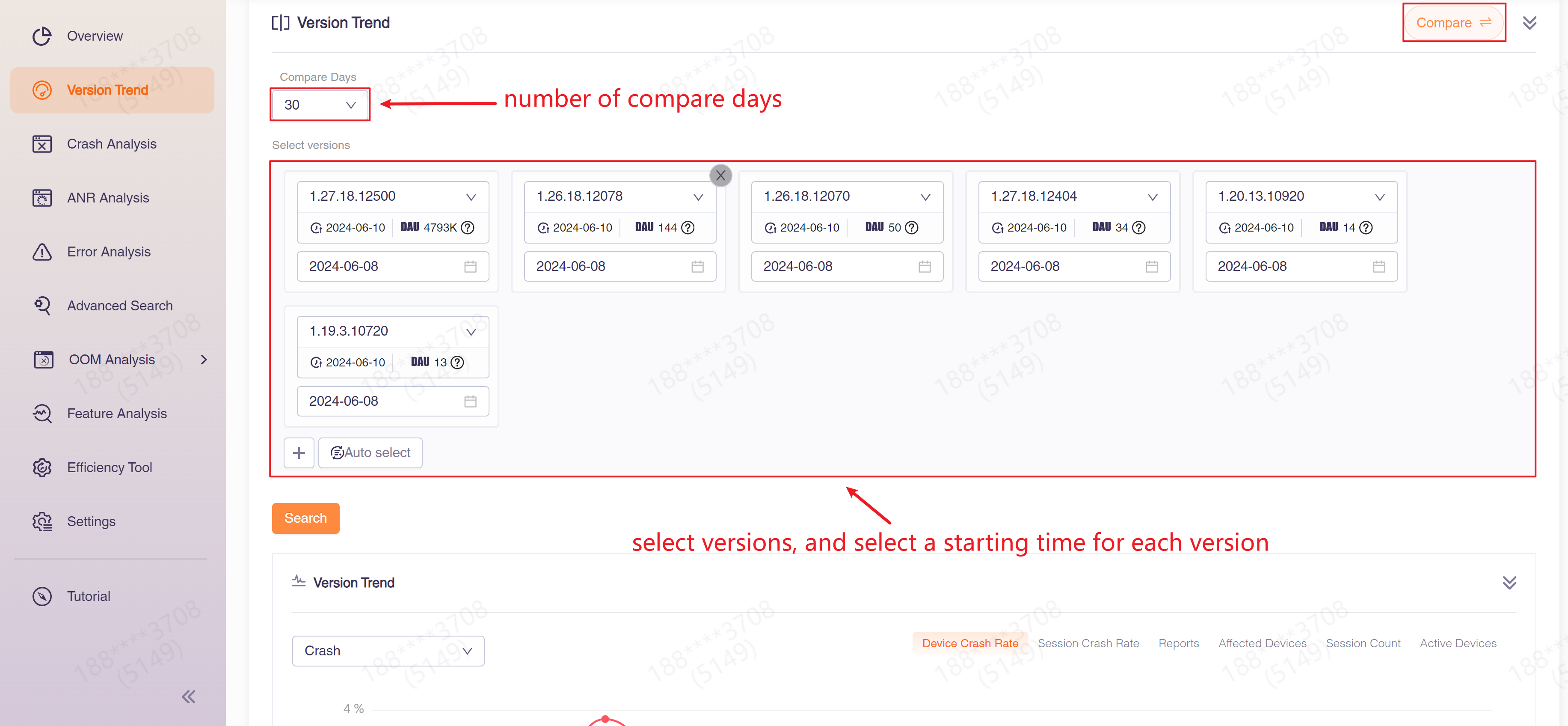
Click "Auto Select" and the versions with the highest DAU peaks in the last year will be automatically filled in for you.
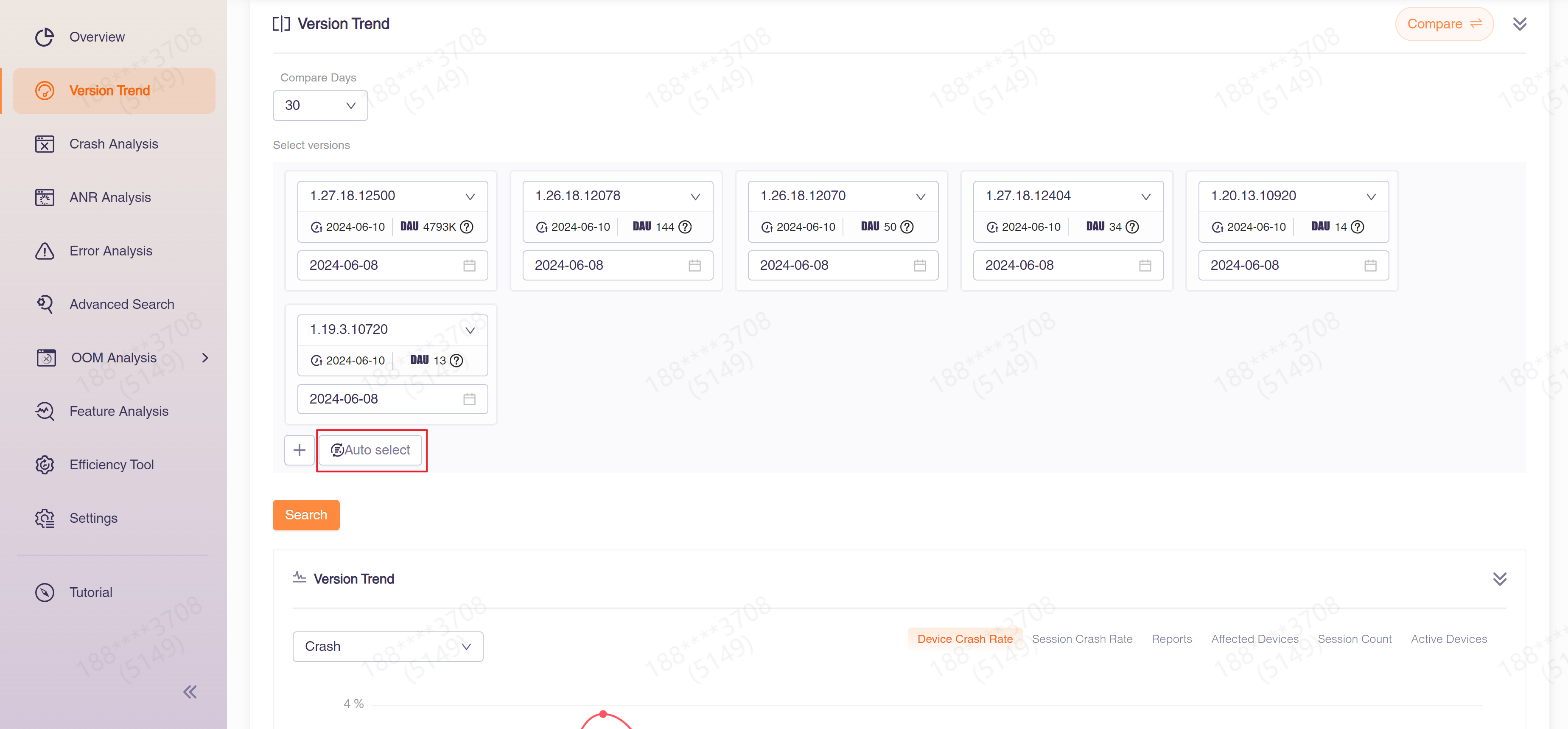
The table below lists the values you've searched, and you can click the "Download Data" button to save the data in xlsx format.